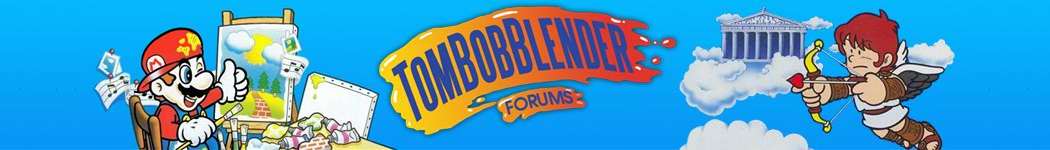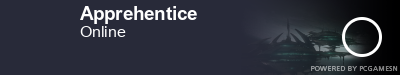The creative world features a 100x100 plot world generator, no mob spawns, disabled weather, and the standard Minecraft creative gamemode (instant break, infinite items, and flying). You may freely build anything you like that is not obscene or hateful, but you must ask for a region in order to do so.
Getting a region is simple and can be done by asking a moderator or me. Just remember that you need build plans that reasonably exceed 100x100 or you must have reasonably used up the allotted space of another region to have multiple regions. When you get your region, you will have all the vertical room the world will allow. To put that into perspective, a 100x128x100 space in Minecraft is 1,280,000 blocks. If your project becomes large enough, we can move your region and join it with a another plot.
Please note that we are not required to give a region to you. It is discretionary and Tom and I may reject any region request or existing region as we please. If you have too many regions, you likely won't get another if you haven't filled your existing regions.
Feel free to make your own regions, but please do not make any regions you do not need.
Region creation:
How to create a build region.
Spoiler for Text Version: