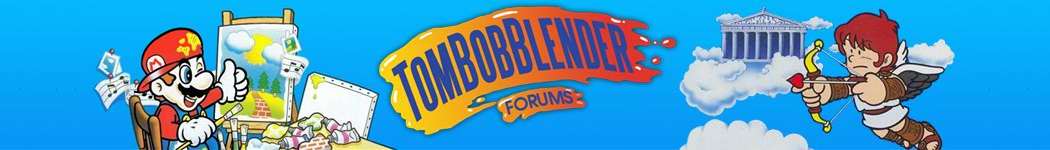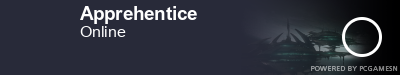So, here's what's gonna happen:
1.8 WORLD REPLACEMENT:
The Minecraft world gen has been tweaked which means our 1.8 world will look funny if I don't regenerate it. So, I will. Don't fret, however, because I will put it up for download so you can still visit your structures.
Now, here's the procedure (shamelessly stolen from another server):
- Log into the server
- Make some chests
- Put them in the large bedrock building by spawn
- PROTECT THEM WITH /cprivate
- Put signs with your username on them next to the chests
- Put EVERYTHING you want to carry over to the new world inside the chests. (Spout blocks and items don't copy correctly, so store them in your inventory!)
- ???
- PROFIT
Spoiler for image:
You will have one week from when Bukkit is updated to do this before I start updating.
If you've already updated your client, you can downgrade your client with MCNostalgia.
Watch @Craftbukkit on Twitter for development updates on Craftbukkit or view the changelog.
@Craftbukkit on when the update will be released: Link'd!
I'll save your structure for you if you REALLY want me to.