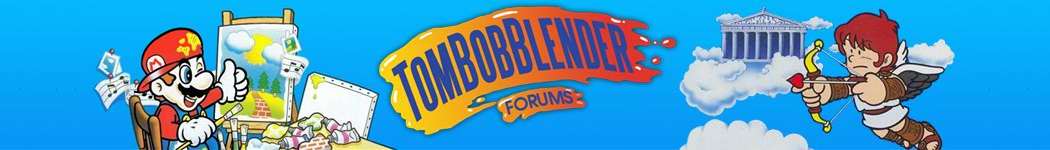While this does work, FMLE uses up CPU resources, and is completely unnecessary if you are running XSplit. Right. Now, you might be asking yourself, 'Cave.. I mean... Pelord, just how difficult is this? Am I in danger? Where's my 60 dollars cash?'
Well, I can't give you 60 dollars, but I can tell you how to set up XSplit so that you can guest stream on Tom's channel with just XSplit. No usernames or passwords necessary.
1. Start up XSplit (I shouldn't have to tell you how to do that).
2. There are two ways you can get to the next step, but the best way is probably to click on the Broadcast tab, and then Edit Channels...

3. Next, you should see the list of channels you have entered information for (if you see the User Settings box, but another tab is selected for whatever reason, click on Channels). Click on the Add... button, and then choose Custom RTMP from the drop down.

4. You should now see the Channel Properties box. The two fields that matter are RTMP URL and Stream Name. The RTMP URL is the URL used to connect to JTV's server. The Stream Name (aka the stream key) is the seemingly random generated code you received by email. (Keep in mind it is not a good idea to share the stream key!).

The other fields in the Channel section don't really matter. Just give a channel name that you will recognize (such as 'TBB'), and a description if you want. The Share Link field is mostly useless (whatever you put there is copied to your clipboard when you start streaming), and you can choose Xsplit or FMLE 3.0 as the User Agent (which doesn't really do anything, either).
5. Make sure your encoding settings are reasonable for your system and internet connection. I can't really give any advice here, but I don't think I really need to go into detail with these.
6. When you are ready to stream, just choose your 'TBB' channel from your Broadcast tab.
Keep in mind, this was tested successfully using the Public Beta 4 RC5 version of XSplit. I'm not sure how well this works in other versions.