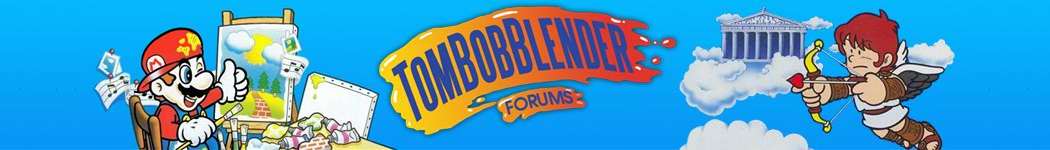Spoiler for :
Step 1. have copy of game
Step 2. Get these 7z part files
Part 1: http://www.mediafire.com/?r90n8bw1yfo0uj2
Part 2: http://www.mediafire.com/?lul2x50sa222tlj
Step 3. Extract the 3 folders and files to root of SD Card
Step 4. Run Homebrew Channel with SD card inserted to Wii
Step 5. Run Riivolution
Step 6. Insert MKW disc and play with Riivolution.
Step 7. Enjoy playing CTGP
Step 2. Get these 7z part files
Part 1: http://www.mediafire.com/?r90n8bw1yfo0uj2
Part 2: http://www.mediafire.com/?lul2x50sa222tlj
Step 3. Extract the 3 folders and files to root of SD Card
Step 4. Run Homebrew Channel with SD card inserted to Wii
Step 5. Run Riivolution
Step 6. Insert MKW disc and play with Riivolution.
Step 7. Enjoy playing CTGP
Spoiler for :
Step 1. Find ISO of MKW (Not supporting for a download of the game)
Step 2. Get these 7z parts
Part 1: http://www.mediafire.com/?47ogn4zkn0wafn4
Part 2: http://www.mediafire.com/?zlxvtybq5pcaatb
Step 3 Extract the CTGP Injection folder to where ever u want to remember it at
Step 4. Copy MKW ISO to the root of CTGP Injection folder (the mkwii folder that has all the custom tracks is already in the root of CTGP Injection folder)
Step 5. Run "create-xxx.bat" from whatever region ur on
Step 6. Wait for the command prompt to be finished and press any key that it says to continue
Now you got the WBFS file of CTGP, here are the next steps you have to do for the people who have WBFS folder in their NTFS Externall Hard-Drive or a WBFS External Hard-Drive
People have WBFS Format Hard-Drives
Step 1. Use this and extract Wii backup Manager to change the WBFS to ISO
http://www.mediafire.com/?14o7kck308cxucb
Step 2. In files tab, select add > files
Step 3. Find the CTGP file in CTGP Injection\new-image
Step 4. Check mark it and select Transfer > ISO
Step 5. Place file anywhere u choose to remember
Step 6. Use your favorite backup manager that can read WBFS format Drive (I don't know if the Wii Backup Manager I use can support WBFS Drives or even format a Drive to WBFS)
Step 7. Add CTGP.ISO
Step 8. Insert it to WBFS Drive
Step 9. Run Homebrew Channel
Step 10. Run WiiFlow or USB Loader with External Hard-Drive
Step 11. Select CTGP
Step 12. Enjoy playing CTGP on USB Loader or WiiFlow
People have WBFS folder in a NTFS External Hard-Drive
Step 1. Use this and extract Wii backup Manager
*Use Link from the the WBFS Hard-Drive section*
Step 2. In files tab, select add > files
Step 3. find the CTGP file in CTGP Injection\new-image
Step 4. Check mark it and select Transfer > Drive 1 (which should be ur external Hard-Drive when go u go to settings)
*Make sure it is going to the WBFS folder, not the root of the External Hard-Drive*
Step 5. Let it run the transfer to the Hard-Drive
Step 6. Run Homebrew Channel
Step 7. Run WiiFlow or USB Loader with External HDD
Step 8. Select CTGP
Step 9. Enjoy playing CTGP on USB Loader or WiiFlow.
Step 2. Get these 7z parts
Part 1: http://www.mediafire.com/?47ogn4zkn0wafn4
Part 2: http://www.mediafire.com/?zlxvtybq5pcaatb
Step 3 Extract the CTGP Injection folder to where ever u want to remember it at
Step 4. Copy MKW ISO to the root of CTGP Injection folder (the mkwii folder that has all the custom tracks is already in the root of CTGP Injection folder)
Step 5. Run "create-xxx.bat" from whatever region ur on
Step 6. Wait for the command prompt to be finished and press any key that it says to continue
Now you got the WBFS file of CTGP, here are the next steps you have to do for the people who have WBFS folder in their NTFS Externall Hard-Drive or a WBFS External Hard-Drive
Step 1. Use this and extract Wii backup Manager to change the WBFS to ISO
http://www.mediafire.com/?14o7kck308cxucb
Step 2. In files tab, select add > files
Step 3. Find the CTGP file in CTGP Injection\new-image
Step 4. Check mark it and select Transfer > ISO
Step 5. Place file anywhere u choose to remember
Step 6. Use your favorite backup manager that can read WBFS format Drive (I don't know if the Wii Backup Manager I use can support WBFS Drives or even format a Drive to WBFS)
Step 7. Add CTGP.ISO
Step 8. Insert it to WBFS Drive
Step 9. Run Homebrew Channel
Step 10. Run WiiFlow or USB Loader with External Hard-Drive
Step 11. Select CTGP
Step 12. Enjoy playing CTGP on USB Loader or WiiFlow
Step 1. Use this and extract Wii backup Manager
*Use Link from the the WBFS Hard-Drive section*
Step 2. In files tab, select add > files
Step 3. find the CTGP file in CTGP Injection\new-image
Step 4. Check mark it and select Transfer > Drive 1 (which should be ur external Hard-Drive when go u go to settings)
*Make sure it is going to the WBFS folder, not the root of the External Hard-Drive*
Step 5. Let it run the transfer to the Hard-Drive
Step 6. Run Homebrew Channel
Step 7. Run WiiFlow or USB Loader with External HDD
Step 8. Select CTGP
Step 9. Enjoy playing CTGP on USB Loader or WiiFlow.